With GoBanking from Capital Bank, you get secure access to your accounts wherever you are. Whether you’re paying bills, depositing checks, or transferring funds, our online and mobile banking services put financial control at your fingertips.
It’s your money—bank the way that works best for you.


© 2025 Capital Bank. All rights reserved.
ABA Routing Transit #: 021301115
Toll-free: 800-836-3711